Card to Account
Card to Account Transfers
Astra’s Card to Account Payment Solution
Astra’s Card to Account payment solution entails the pulling or debiting of funds from a source debit card and the crediting of funds to a client-owned destination bank account (either an omnibus account or per-user direct deposit account). Designed specifically for programs without debit cards or non-compatible debit or credit cards for instant account funding, Astra’s card-to-account solution is perfect for the following same day payment use cases: account funding, charge card pre-funding, and/or credit card balance payoffs.
Note: To learn more about Same Day timelines, please reference the following NACHA guide.
Basic Setup:
Below is an outline of the basic steps for standing up a me-to-me, card-to-account transaction. In this example, we’ll describe how to connect an external debit account (Debit Card A - the “Source”) and how to register your client-issued bank account (Bank Account B - the “Destination”) to create a Card-to-Account routine. To learn more about Cards and Accounts, please reference the following chapters in our documentation:
Obtain an Active Authorization:
Obtain an active authorization from each end-user through the Authorization step in our OAuth Module. This step will yield a temporary Authorization code that must be exchanged for an access_token for further API requests to Astra.
Debit Card A: Externally Linked:
For all external Debit Cards, use our OAuth Module and guide the end–user to the cards/connect screen at https://app.astra.finance/cards/connect?client_id=your_client_id&redirect_uri=your_redirect_uri to collect their Debit Card information. Astra is PCI compliant and certified.
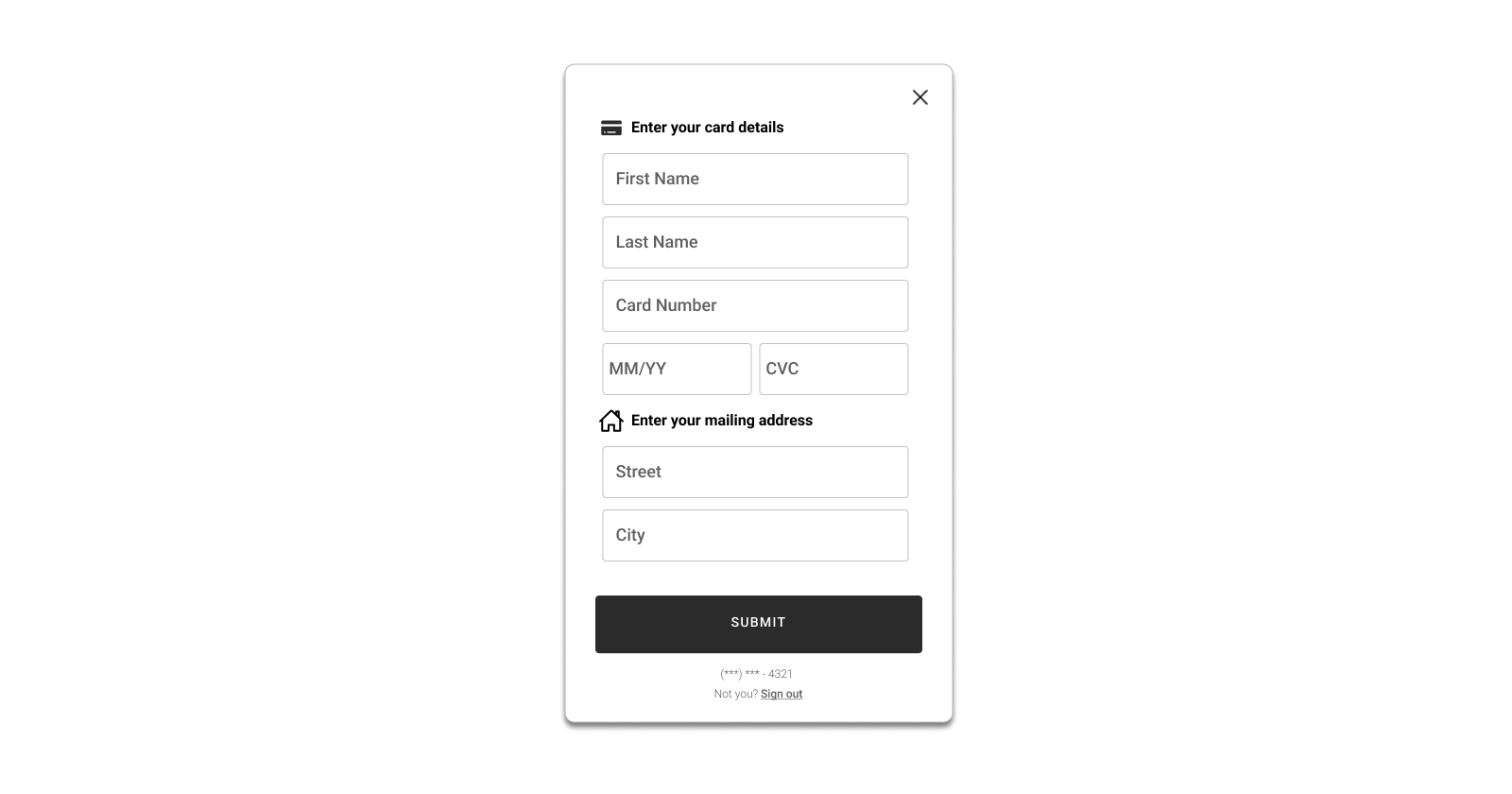
Note: Source debit cards cannot be client-issued debit cards. They must be externally linked (e.g. a User’s Chase debit card).
Bank Account B: Client-Issued
All client-issued bank accounts must be registered with Astra by way of the Create Account by Account & Routing Number endpoint. The resulting API response will include an Astra Account ID for the User’s client-issued bank account. Please see the Additional Requirements section at the end of this Guide for additional information.
Note: Destination bank accounts must be client-owned. They cannot be externally linked bank accounts (e.g. connected via Plaid).
GET the IDs for Debit Card A and Bank Account B:
Retrieve the ID of Debit Card A and Bank Account B through the following endpoints:
POST a Routine:
Additional Requirements:
- Astra will need to create an FBO Account for your business at our Partner Bank.
Fees:- Whether a fee is a subtractive or additive, you must clearly display to the User the fees that will be applied and the total amount they’ll be sending or receiving depending on the fee structure.
- Notify Astra that you plan to apply fees and the date with which you plan to go-live with fees.
- Share the percentage fee amount(s).
- Provide Astra with a screenshot from your application's user interface, demonstrating how fees are displayed and communicated to the User.
Updated 12 months ago